
Overview
For those of you who send
How it works GledeBenefits of a business accountThis is what it's like to receiveResources
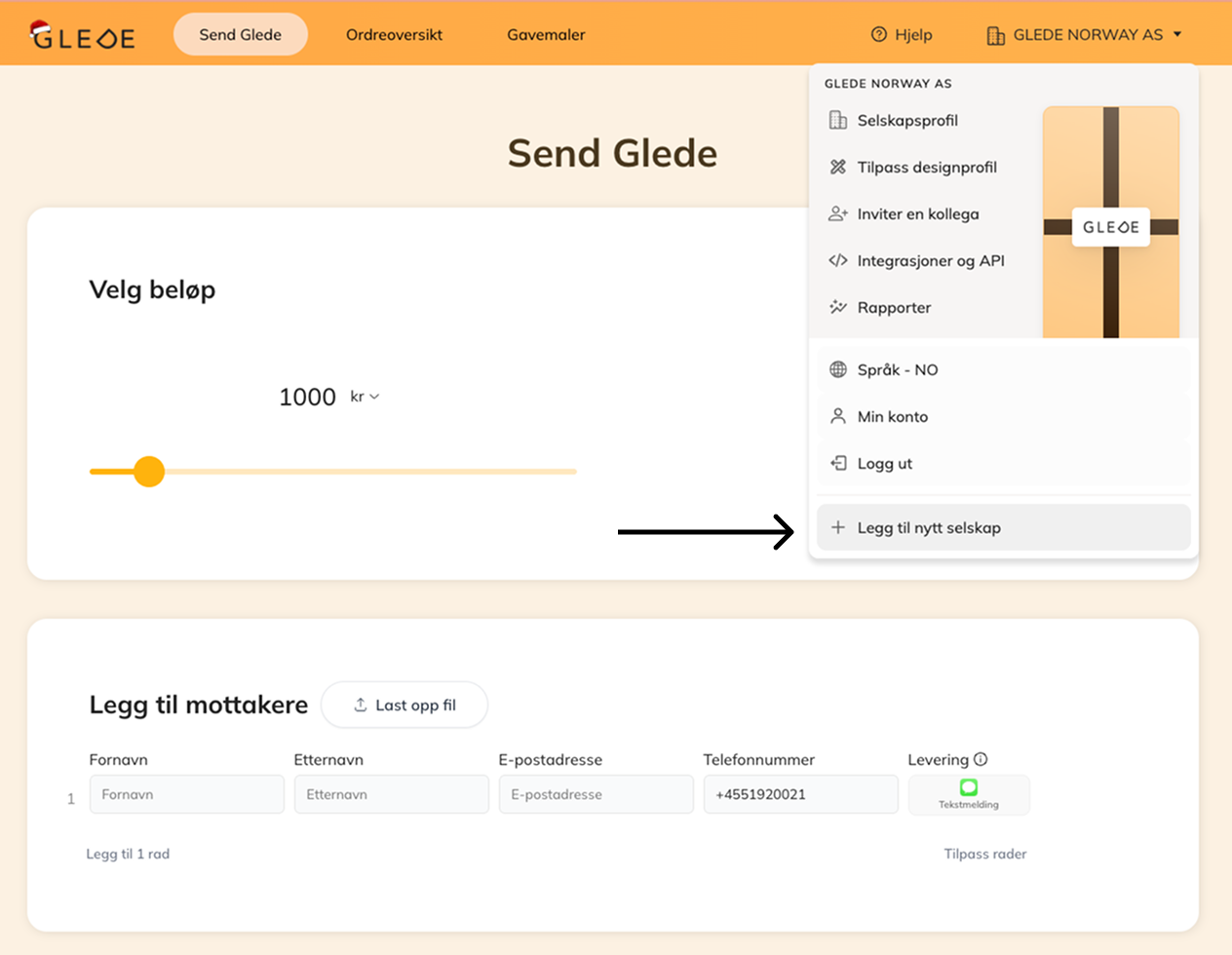

With Glede platform, you can easily manage multiple companies from one profile – completely free. Here’s a quick guide on how to add a new company and take advantage of all the features it comes with:
Once the company is added and approved, you can:
It costs nothing to add more companies, and you can add as many as you want! This makes Glede to a flexible solution for both small and large businesses.
Do you have any questions or need help getting started? Contact us at Glede – we are happy to help you!
Give the gift card that can be used everywhere - in-store and online!